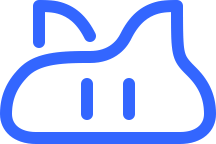Customize Search Engine
Customize your Safari's Search Engine
This extension allows you to use your preferred search engines, such as non-default search engines or AI assistants.
You can also use it to change search engine settings, for example, by hiding AI Overviews or changing language settings.
Download
Latest Version: 4.12
Compatibility
- iOS 16.0 or later.
- iPadOS 16.0 or later.
- macOS 13.0 or later.
- visionOS 1.0 or later.
Languages
- Arabic
- English
- French
- German
- Japanese
- Korean
- Portuguese
- Russian
- Simplified Chinese
- Spanish
- Traditional Chinese
- Ukrainian
Features
Customize your Search Engine
Change Safari's default search engine.
CSE for Private Browse
Switch search engines in Private Browse.
Quick Search
Enter the keyword to switch search engines.
Example:
- Search br something to search in Brave Search
- Search wiki Safari tofind Safari on Wikipedia
- Search yt Me at the zoo to findthe oldest videos on YouTube
- Search wbm example.com to see past versions of the website
Emoji Search
If you enter only one emoji, you can search it on Emojipedia.org.
Switch Search Engines by Shortcuts and Focus
You can use a different custom search engine or disable CSE while at work, school, etc.
License
This application is licensed under the MIT License.
Source Code
The app is open source, the source code is available on GitHub.